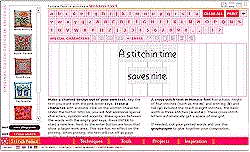
If you’ve ever spent hours squinting at graph paper to chart your own text for an embroidery project, you are going to adore this new online tool from StitchPoint. Text in stitches lets you choose one of four cross-stitch fonts or two backstitch fonts and then just type your text using the on-screen keyboard. Built-in tools let you size the text by measurements or by fabric type (threads per inch or centimeter), set spacing, and align characters – including a range of special characters. This tool is so much fun, you’re going to have a hard time logging off!
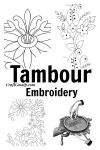
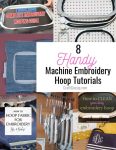

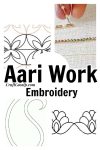
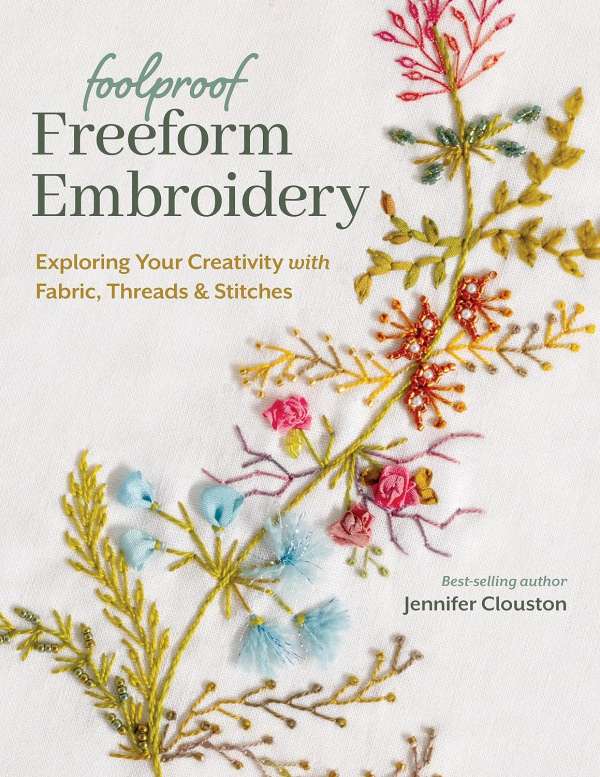
This program is a great idea very poorly excuted. You can’t type text, only click on characters with your mouse. You can’t go back and correct an error by adding a missing or replacing a wrong character. You can only delete backwards every character until you reach the error you want to correct and then start clicking again. Too hard on my arthritic hands. Thank you, but I’ll keep looking.