
As you many know already, machine embroidery is the use of computerized machines to create intricate designs on fabric or other materials using threads or yarns. The process involves using specialized software to create a digital design, which is then loaded onto the embroidery machine.
The machine uses this design to guide the needle and thread to create the pattern, allowing for precise and consistent stitching. Machine embroidery can be used to add decorative touches to clothing, home decor items, and other textiles. It is often used in commercial and industrial settings, as well as by hobbyists and crafters.
There are many types of software available for it:
- Embird: A popular embroidery software that offers a wide range of editing and digitizing tools for creating designs.
- Wilcom: A professional-grade embroidery software that allows for advanced editing, digitizing, and lettering capabilities.
- Hatch: A user-friendly embroidery software that offers both basic and advanced features for creating and editing embroidery designs.
- PE-Design: A Brother brand embroidery software that offers a range of features, including automatic digitizing and editing tools.
- Bernina Embroidery Software: A high-end embroidery software that offers advanced editing, digitizing, and lettering capabilities.
- Floriani Total Control U: A comprehensive embroidery software that offers digitizing, editing, and lettering capabilities, as well as a range of design tools and features.
In the video below, you can see the embroidery software Lorrie Nunemaker uses the most. I’d suggest starting with Essentials. A free version also allows you to perform simple things like adding letters to a design. Essentials has the ability to combine designs as well as some basic editing tools.
You can see all of Lorrie’s video here.
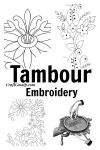
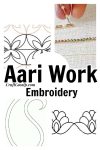
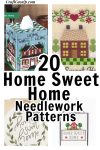

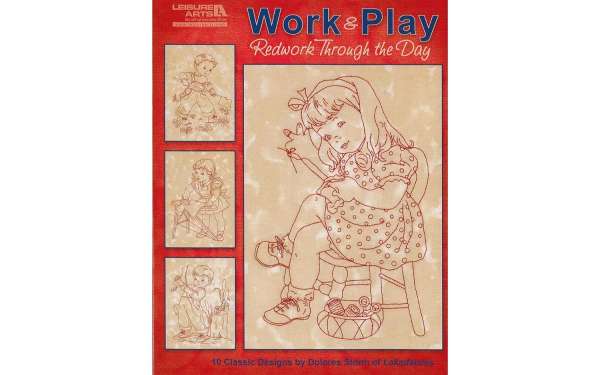
Leave a Reply